Introducing the sevDesk Tech Radar
- 3 minutes read - 534 wordsWe recently created the sevDesk Tech Radar. But why did we create it? And how can it help you and sevDesk? Let’s have a look…
What problem does the Tech Radar solve?
Tech companies are often a black box of technologies. It’s hard for applicants to see which technologies a company uses. But it is also hard for employees to know what technologies are ready for use, and which are not. In the worst case a zoo of technologies emerges that results in single points of failure and massive frustration.
There is a simple fix - Tech Radar to the rescue!
What is a Tech Radar
The Tech Radar lists technologies of a company in flight-radar-like fashion. The radar then states whether a technology is “Active”, “In Trial”, “In Evaluation” or “On Hold”.
The layout of the Tech Radar also shows four segments to make things more concise. In case of sevDesk these are “Coding and Frameworks”, “Monitoring, Logging and Security”, “CI, CD, Infrastructure and Automation” and “Platform And Services”.
Benefits of a Tech Radar
The Tech Radar’s superpower is that it shows a non-trivial amount of information in a very concise way.
You want to know what technologies a company likes or dislikes? One look at the Tech Radar will tell.
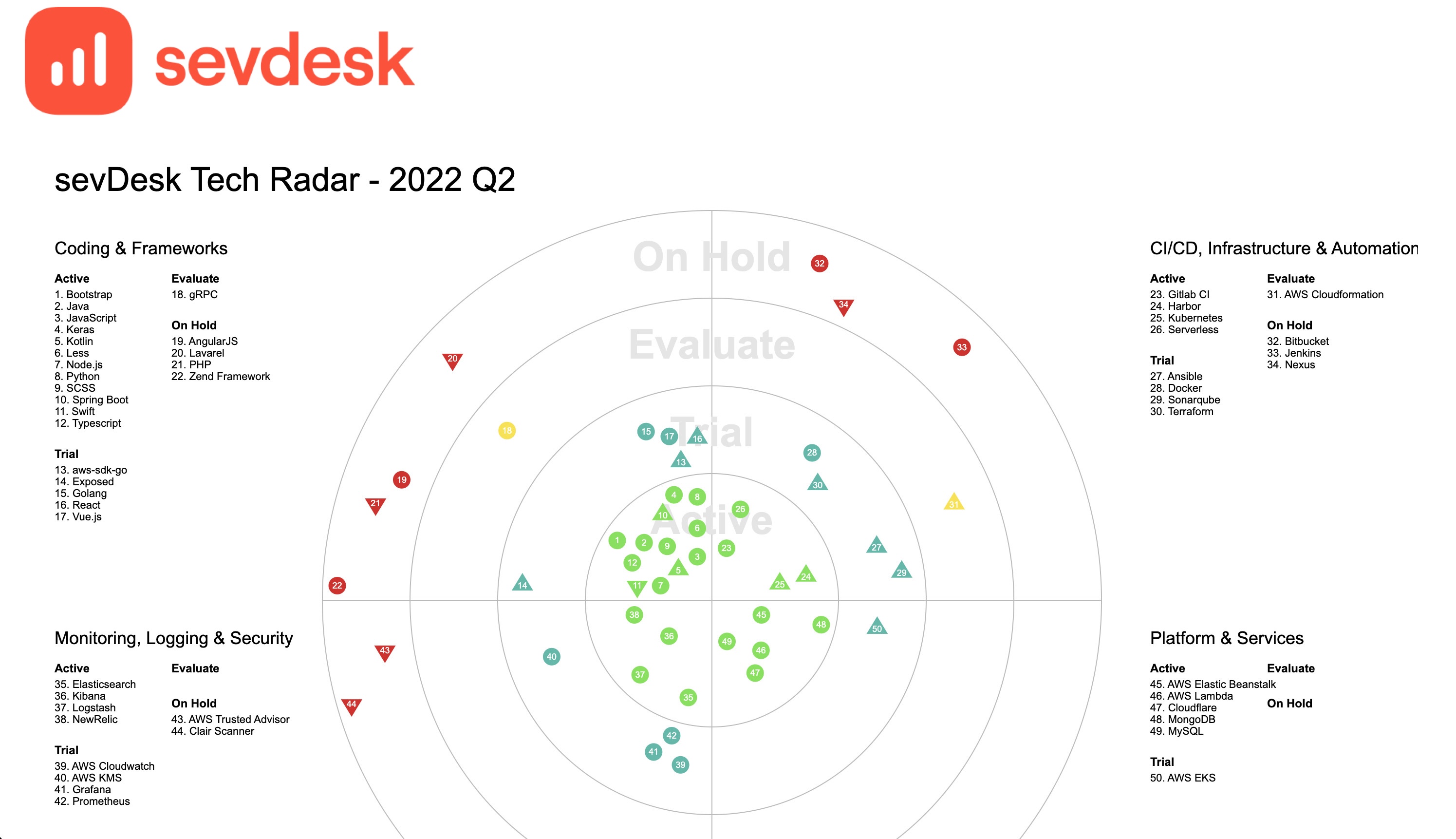
Who is interested in the Tech Radar?
The Tech Radar is of interest for at least two groups: Applicants and employees.
For applicants the Tech Radar is a nice way to see if the company and you are a match. If you are interested in Typescript and React, but the company has both technologies “On Hold” then it’s maybe not the right company for you. But if the company has many technologies on the plate that you are interested in - then it totally makes sense to apply for a job there.
For employees the Tech Radar is a good way to steer technology decisions. A zoo of technologies is interesting and nice. But a zoo can kill a company if you only got few people that know about a technology. If a technology is no longer used then put it “On Hold” - and signal to everyone inside the company that that particular technology should no longer be used.
How do we keep things updated?
At sevDesk we update our Tech Radar once a quarter in a specific meeting. Most of our lead developers are joining. We then discuss current technologies. Experiences with tech “In Trial” and benefits of moving deprecated technologies to “On Hold”.
How to create your own Tech Radar
There are a couple of ways how you can create your own Tech Radar. Two common ways are Thoughtwork’s Tech Radar builder and Zalando’s Tech Radar library.
We are using Zalando’s Tech Radar as it has everything we need - and we can maintain it directly as Javascript file with versioning.
Summary
The Tech Radar is a great way to get an overview of the technologies a company uses. And it’s great to steer technology choices inside the company.
sevDesk got a Tech Radar that’s regularly updated and it’s beneficial for most companies.
More
- Our current sevDesk Tech Radar
- Zalando’s Tech Radar open source library
- Thoughtwork’s Tech Radar builder